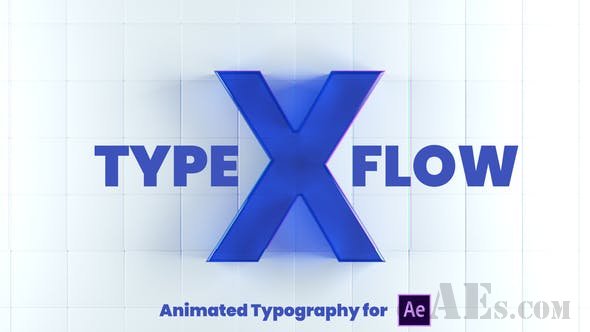 Videohive – X-Type Flow | After Effects – 26135964
Videohive – X-Type Flow | After Effects – 26135964
X-Type Flow | After Effects
Work faster and smarter. Add creativity to your videos.
80 animated typography scenes for Adobe After Effects.
Easy to Edit
Super easy to edit even for beginners. Why?
Every scene includes control panel for colors and more.
Edit texts without precomps.
Changeable Backgrounds
Add your background smoothly. How?
Just remove the default colored background with a simple click.
Drag and drop your background, that can be any media file like video, and it’s ready.
Auto Scale to any Composition Size
Adjust the composition to any resolution. How?
Just type your preferable size on composition settings, and the scene will automatically convert to the new one.
You can adjust everything to the new resolution.
Use this and save time when you have to create the same animation for several resolutions. Like 1920×1080 for Youtube and 1080×1920 for Instagram.
One-Click Duration Adjustments
Adjust the duration of your animation with literally one click. How?
Just drag and drop the In or Out point of the composition. The animation will not be affected.
Unlimited Duplicates
If you need to create an animation with the same style, you have to duplicate the composition. What’s all.
Scenes
Preview all the scenes of the pack for free, before the purchase. Here.
Recap Features
- Super Easy to Edit
- Changeable Backgrounds
- Auto Scale to any Composition Size
- One Click Duration Adjustments
- Unlimited Duplicates
- Unique Intro – Outro
- Video Tutorial
- HTML Preview
原文链接:https://www.cgaes.com/1412,转载请注明出处。






请先 !